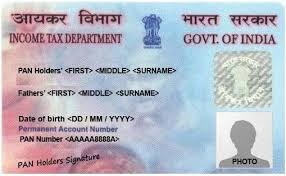
Pan card contains a unique 10 digit code like ABCDE54357V. You can apply for pan card Online and Offline very easily. It’s a very important document for all the Taxpayers.
It’s a 10 digits code, which stores all financial and tax details of the users.You can also apply for a pan card. Any applicant who doesn’t have pan card can apply for pan card. Every Indian citizen can apply for a pan card has never applied for it in past.
You can also check the pan card status by name after applying for it.
How to apply for Pan card Online?
An applicant can apply for a pan card online through two different sites like NSDL or UTI websites. It’s a very simple and process.
Follow these steps to apply for pan:
1- You have to Visit the NSDL official site to apply for Pan Card.
2- For new and old pan application, in application type you have to Select- “New Pan-Indian citizen(Form 49AA)“
3- Select your category like Individual, Association of Persons, Company, Trust, etc.
4- Enter your Name in particular box.

5- Enter (DOB), MAIL ID and Mo. number.
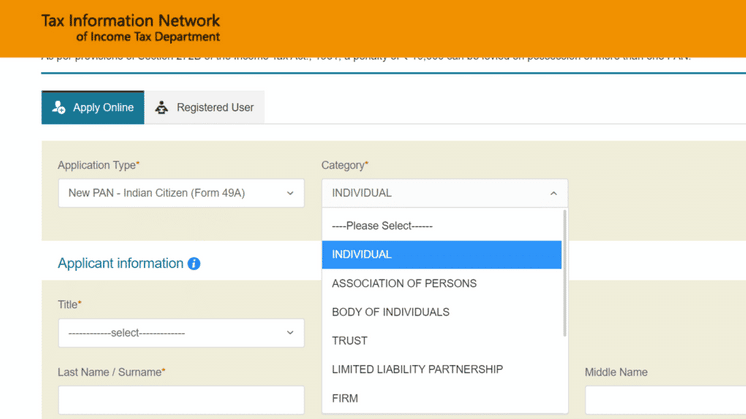
6- Enter the Captcha code correctly and click on the “Submit” Button.
7- then submit the form, you will get the message regarding the next step. Click to “Continue to PAN Application Form“.
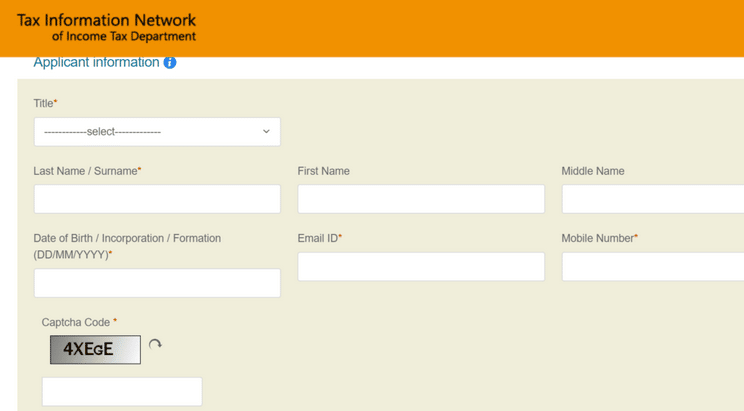
8- You will be redirected to the new page where you have to enter your personal information like mobile number and name.
9- Then, You have to submit your digital KYC. The first option is preferable for KYC. So, click on the first option.
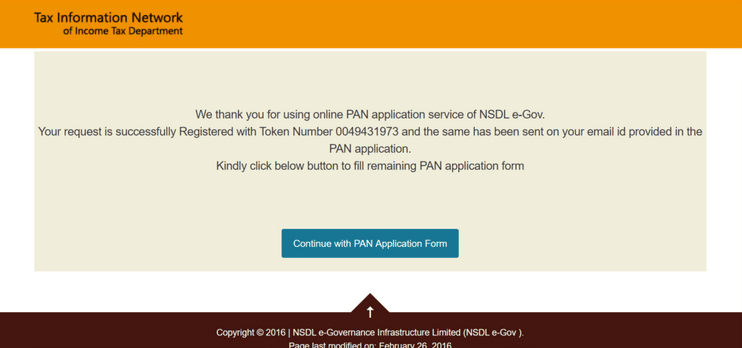
10- Enter your aadhar card number and name as per aadhar.
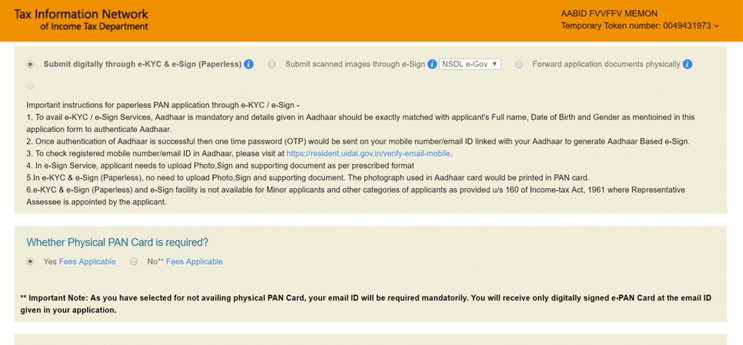
11- Now, enter your parent’s personal information like Father and Mother details First name, Middle name and Last name.
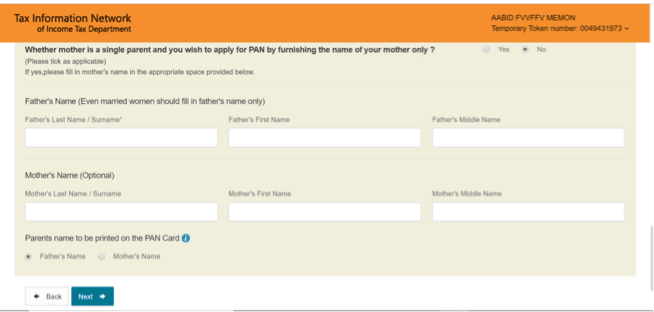
12- Now, click on the “NEXT” button, you will be redirected to a different page. Whereas You have to fill “Contact & Other details“. aadhar status by name
13- Now, select your “sources of income” like salary, business, job, construction, etc.
14- Fill all the other pieces of information like your address of communication, Residental address, office address, telephone number & mail id, etc.
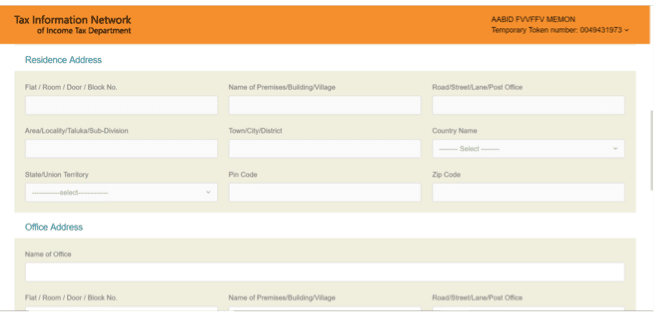
15- Then, click on the “Next” button. On another page fill AO code (Area code) details, which can be found easily from present links.

16- Now, submit your documentation and declaration. Select your “Proof of Identity“, “Proof of Address“. You can use the Aadhar card in both. Then hit to Submit button.
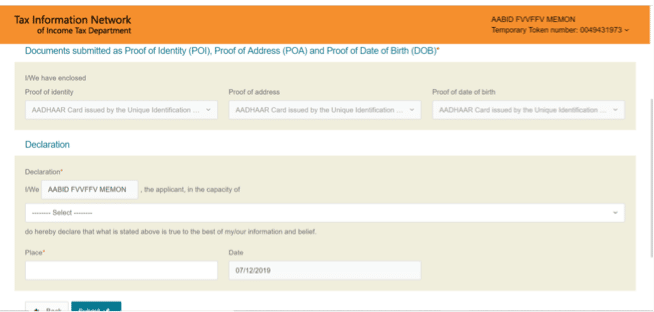
17- Then, verify all the details entered in the form. If you are sure with the details, hit to “Proceed” Button.
18- For payment, You will be redirected to the payment page now. Select the suitable payment option like debit card/credit card and make the payment.
19- After your payment is done, you will get an acknowledge form with a unique 16 digit number. Take the printout of that form.
20- With form, Attach 2 photographs and put a signature on the acknowledge form.
21- Attach all self-attested documents described in the form.
22- Post these documents along with the form to this NSDL address.
Address to Apply Offline
NSDL Infrastructure Limited
3rd floor, Mantri Sterling, Plot No. 346,
Survey No. 997/8, Model Colony,
Near Deep Bungalow Chowk, Pune – 421016.
Read Also: Composition Scheme